Customization of Linkedin profile URL
Log in to your LinkedIn profile and click on the (Edit) icon.
Step 2:
From the next window click on the default URL to edit it which will take you to the next window.
Step 3:
Step 3:
Now click on the (Edit) icon by the side of the text box to change the URL.
Step 4:
Step 4:
Save the changes and have fun :)
By,
Ram Prasath
Follow me to know more
Linkedin || Twitter
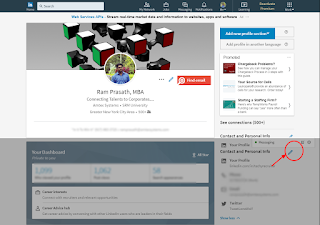




Comments
Post a Comment