Match 3 Games - What are they???? If you are not in the gaming industry or an avid gamer, there is a possibility you might have not heard of this name. However, you should have heard names like Candy Crush, Bubble Shooter. If not a player you might have heard about this game from your spamming Facebook feed from your friends requesting you. They are arguably the best “Match 3” games reigning supreme even now. Let’s know about them….. Introduction to the world of Match 3 games: “Match 3 Games” also known as “Tile-matching Games” are puzzle-based casual games with simple functions and mechanics that is “Bright and refreshing” as opposed to other graphic-intensive games. In most of the popular “Match 3 games” the objective is to move game objects based on color or shapes and match them horizontally or vertically forming patterns that help the player acquire points and move to the next level. With modern games even diagonal works I mea...


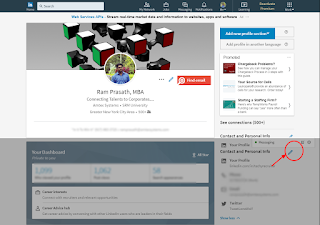
Comments
Post a Comment